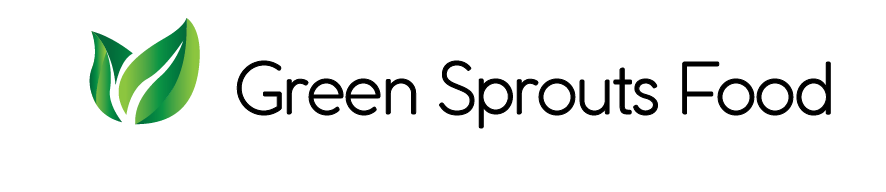Ordering FAQ

How does payment work?
● We have several different options:
1.) Parents can pay on our website at the “online ordering tab” which will bring you to our online ordering platform https://gsf.ahotlunch.com/ There is also an app available to apple IOS users, it goes by the same name hotlunch.com
- A specific school code will be needed to sign up, the initials in lower case of the school with a number that is associated with our internal client numbers. For example, Seattle Montessori would be sm30. This information will be provided in our welcome letter, or you can ask your school administrator.
- After signing up, a verification email will be sent to the email you used to register. Verify the email and the account will be created.
- Next step, create a child for each child who will receive daily meals. The system will ask you to set portion size and which grade/class your child is in. We recommend a regular portion for (ages 1-6) and large portion (7+)
- Its very important to notate any allergies when signing up each child. The system will notate the meal title in RED if it contains the allergen.
- Once these steps are completed you can start ordering. Click on the button order that will appear next to your child’s name.
- When ordering pick the menu that best suits your child’s dietary preference or allergy needs. The main menu will have regular and vegetarian meals. The Allergen_(Dairy, Gluten, Vegan)_Menu will contain all gluten-free items and the main difference is the protein.
- We require that you order for just 1 meal item daily. We will require all days in the month must be ordered for. Completion of ordering will be blocked if you do not select for every day. There is an option on the top left of the menu to select all (First items) for all service days. Use this option if your child eats meat-based protein, all first items will be meat based generally.
- After all the days have been selected, hit the continue button or go to your shopping cart. Orders can be modified in the shopping cart. For any changes made in shopping cart hit the “update & pay” button
- If the items aren’t correct on your invoice go to “Modify Order” or go back to the shopping cart to delete or modify the order. If you picked the wrong menu and need to pick another go back to the order and modify.
Make sure to uncheck all items previously clicked, then the order can be deleted. This can also be accomplished by going to “My Orders”
- Once ordered an invoice will be created that can be saved as several different file types. The invoice will also detail all items and the ingredients contained in those meals.
- For the first invoice, a $5 setup fee is applied to sign up. That fee will be good for 1 year.
- A credit card processing fee will also be applied to each invoice. It will appear as a convenience fee.
- A $5.50 late fee will be applied to orders that are made after the cutoff time of the 25th at 9pm for the following months order. The exception for cutoff time will be made known when first starting service. It will be included in the welcome letter.
- For questions on how to use the software, we suggest going to the hotlunch.com support team who can be reached in the program/app under support.
- For questions the support team cannot help with, reach out to vendor@greensproutsfood.com. Ask your school administrator if it is a dire emergency.
- For refunds of days missed or absent we will credit the money back to your hotlunch.com account. That credit can be applied to the next order placed. We will reconcile with the school administrator if they can confirm with us for reimbursements of sick days etc. after a request is sent to our email above.
- Covid Closure – In the event of a covid closure we will refund for the number of days a classroom is shutdown, typically 10 days. We will be notified by the school and issue credits for those days ordered which will be missed by the closure.
- Teacher signup: Signup as a parent (Teacher, Name) and then repeat your information as a child (Teacher, Name). Select the grade “Teacher/admin”, select Classroom Teacher: (Building name). Select your portion default as Large.
- For financial aid eligibility contact your school administrator and they will supply you with a specific campus code. Only if your school qualifies.
2. I see that you deliver every day, what is your policy on ordering meals and changing them if necessary?
- We set our kitchen schedule 2 days in advance. We require at least a 2-day notice (meaning by 5:00 pm 2 business days prior) to make changes. However, we understand surprises come up and we encourage you to reach out to your administrator to confirm reimbursement with us. We will do our best to meet your needs. Due to ordering timelines from our vendors, it is important we stay strict to prevent food waste.
3. What happens if there is a snow day/inclement weather?
- We try our best to keep track of inclement weather. We like to tell our clients ahead of time that they may consider not having service based on the chance it might be a snow day. We do require a 48-hour notice because of the nature of production. We will consider each situation on a case-by-case basis.